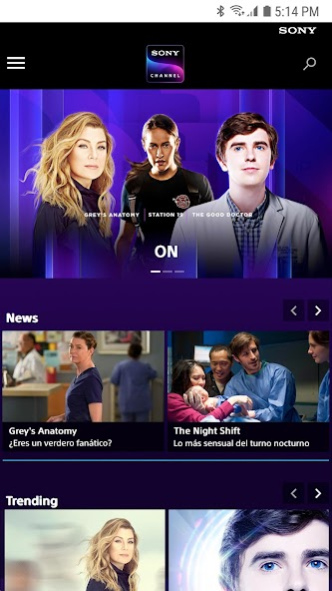Sony Channel OLD 2.1.1.1088
Free Version
Publisher Description
Catch up on the episodes of The Good Doctor, Grey’s Anatomy, Station 19, Shark Tank, and many more!
Remember that you need your TV provider account information to be able to login.
The following are the providers integrated to SONY CHANNEL:
Latin America:
Argentina: Antina, Cablevisión, Colsecor, Dibox, DirecTV, Express, Gigared, Supercanal, Telecentro, Telered
Bolivia: Cotas, Tigo, Digital TV
Brazil: Oi TV, SKI, Vivo, Cabo Telecom
Chile: DirecTV, GTD Manquehue, Telefónica de Coyhaique, Telefónica del Sur
Colombia: Claro, DirecTV, ETB, Movistar, UNE
Costa Rica: Cabletica, Tigo (Millicom)
Dominican Republic: Tricom
Ecuador: DirecTV, TV Cable
El Salvador: Tigo
Guatemala: Tigo
Honduras: Tigo
Mexico: Axtel, Dish, Megacable
Panama: Cable Onda, Cable & Wireless
Paraguay: Tigo
Peru: DirecTV, Movistar
Uruguay: Cablevisión, DirecTV, Equital, Montecable, Nuevo Siglo, TCC
Venezuela: DirecTV
Caribbean:
Barbados: DirecTV
Curaçao: DirecTV
Guyana: DirecTV
Trinidad & Tobago: DirecTV
We are working to integrate more suppliers to SONY CHANNEL!
About Sony Channel OLD
Sony Channel OLD is a free app for Android published in the Recreation list of apps, part of Home & Hobby.
The company that develops Sony Channel OLD is Sony Pictures Television. The latest version released by its developer is 2.1.1.1088.
To install Sony Channel OLD on your Android device, just click the green Continue To App button above to start the installation process. The app is listed on our website since 2019-08-22 and was downloaded 0 times. We have already checked if the download link is safe, however for your own protection we recommend that you scan the downloaded app with your antivirus. Your antivirus may detect the Sony Channel OLD as malware as malware if the download link to com.sony.canalsony is broken.
How to install Sony Channel OLD on your Android device:
- Click on the Continue To App button on our website. This will redirect you to Google Play.
- Once the Sony Channel OLD is shown in the Google Play listing of your Android device, you can start its download and installation. Tap on the Install button located below the search bar and to the right of the app icon.
- A pop-up window with the permissions required by Sony Channel OLD will be shown. Click on Accept to continue the process.
- Sony Channel OLD will be downloaded onto your device, displaying a progress. Once the download completes, the installation will start and you'll get a notification after the installation is finished.